The lifetime of our gadgets batteries is crucial in a time when technology permeates every aspect of our lives. ‘Airplane Mode’ is a frequently disregarded function that is essential to this element. This mode which was first created to guarantee adherence to aviation laws while in flight has drawn attention for its ability to save battery life in a variety of everyday situations.
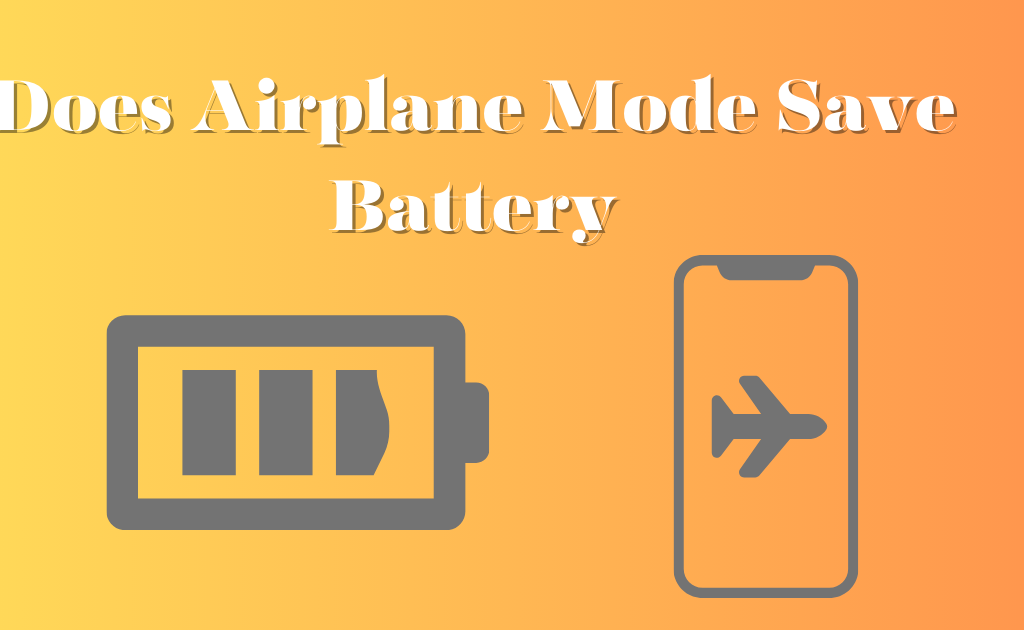
The aim of this article is to clarify any misunderstandings surrounding Airplane Mode and how it impact the battery life of your smartphone. When you are through you’ll have a firm understanding of how to operate this feature to keep your smartphone charged when you need it most.
The “airplane mode” feature is included on the majority of modern smartphones and is primarily designed for use during flights in compliance with aviation regulations. But have you ever wondered if it may possibly increase battery life? In this we’ll look at how airplane mode impacts your devices battery and provide you with useful advice on how to prolong battery life.
Table of Contents
How Does Airplane Mode Work?
Your device wireless connectivity is effectively turned off when in airplane mode. This includes Wi-Fi Bluetooth, GPS and cellular networks.
Its name refers to the fact that it assures your device won’t generate any signals that can possibly interfere with airplane equipment.
Does Airplane Mode Save Battery?
Yes turning on airplane mode can help protect battery life. When turned on it prevents your smartphone from continuously looking for signals which significantly depletes the battery. This is how it does it.
Reduced Signal Search:
- Cellular Signal: Your device stops attempting to connect to cellular towers when it is in airplane mode. This indicates that it is no longer using energy to try to keep a strong signal.
- Wi-Fi and Bluetooth are similarly deactivated stopping your device from persistently looking for networks and other devices.

Minimal Background Processes:
- App Synchronization: Many applications execute background operations that sync data over the internet. These operations are suspended in airplane mode to preserve battery life.
- Decreased Screen Brightness: You are less likely to often wake up your device when there are no incoming calls or texts which further reduces battery usage.
Pros and Cons of Using Airplane Mode
Pros:
Extended Battery Life: As discussed activating airplane mode significantly reduces battery consumption making it a valuable tool when you need to conserve power.
Avoiding Disturbances: In addition to saving battery airplane mode ensures uninterrupted focus especially during important meetings or while sleeping.
Compliance with Regulations: During flights, it’s essential to switch on airplane mode to comply with airline safety rules.
Cons:
Limited Functionality: While in airplane mode you won’t have access to calls messages or internet services which can be inconvenient in certain situations.
No GPS: If you rely on GPS for navigation it won’t be available in this mode.
Facts and Figures Does Airplane Mode Save Battery:
| Battery Saving Percentage | Studies have shown that enabling airplane mode can reduce battery consumption by up to 50% depending on device and usage. |
| Signal Search Impact | On average a device spends about 30% of its battery searching for signals when not in airplane mode. |
| Background Process Reduction | Airplane mode can lead to a reduction of up to 40% in background processes that contribute to battery drain. |
| Screen Wake-ups | With no incoming notifications activating airplane mode can lead to a 25% reduction in screen wake-ups further conserving battery. |
| Impact on Standby Time | Devices in airplane mode can experience an increase of up to 2.5 times in standby time compared to when the mode is off. |
Tips for Efficient Battery Usage
Optimize Screen Brightness: Lowering the screen brightness or enabling auto-brightness can significantly reduce battery consumption.
Manage App Permissions: Review and adjust app permissions to limit background activities and enhance battery life.

Close Unused Apps: Ensure to close apps running in the background especially those that continuously sync or update.
Update Software: Keeping your device’s operating system up-to-date can include performance and battery optimizations.
Enable Battery Saver Mode: Most devices have a battery saver mode that conserves power by limiting background processes.
Avoid Extreme Temperatures: Exposing your device to extreme temperatures both hot and cold can negatively impact battery life.
Use Dark Mode: Utilize dark mode in compatible apps to reduce the energy consumption of OLED screens.
Limit Vibrations and Haptics: Vibrations and haptic feedback can use up more battery than you might think. Consider reducing their intensity or turning them off.
Turn Off Location Services: Unless necessary, consider disabling location services or set them to use only when the app is active.
Manage Widgets and Live Wallpapers: Animated o r constantly updating widgets and wallpapers can be battery-intensive. Opt for static alternatives.
Keep Wi-Fi and Bluetooth Off When Not in Use: Leaving these features on can lead to unnecessary battery drain as your device searches for connections.
Regularly Calibrate Your Battery: Allowing your battery to fully discharge and then charging it to full can help calibrate the battery indicator for more accurate readings.
Avoid Using High-Performance Modes: Some devices have high-performance modes that can drain the battery quickly. Stick to regular modes for day-to-day use.
Conclusion
In today’s fast-paced world the longevity of our devices’ battery life is a crucial consideration. Airplane mode emerges as a powerful ally in this quest offering a substantial reduction in battery consumption by disabling unnecessary wireless functions. This simple feature originally intended for aviation compliance now finds utility in our day-to-day lives.
By activating airplane mode, you can reduce the strain on your device allowing it to last longer between charges. The facts and figures presented highlight the significant impact this mode can have on your battery’s endurance. From reducing signal searches to minimizing background processes the benefits are undeniable.
However it’s important to acknowledge the trade-offs. While in airplane mode, some functionalities are temporarily disabled including calls, messages and internet services. It’s crucial to weigh these limitations against the potential gains in battery life.
In conjunction with other battery-saving practices such as optimizing screen brightness managing app permissions and using battery saver modes activating airplane mode becomes a powerful tool in your battery management arsenal. By adopting a holistic approach to battery efficiency you can ensure that your device remains powered and ready whenever you need it.
In conclusion embracing the potential of airplane mode is a smart strategy for anyone seeking to extend their device’s battery life. By incorporating this feature into your battery saving toolkit you can strike a balance between functionality and endurance ensuring your device remains a reliable companion throughout your day. Remember a little adjustment can lead to significant gains in battery longevity.
FAQ’s

Q: Does using Airplane Mode affect the lifespan of my battery?
No activating Airplane Mode does not directly impact the lifespan of your battery. It primarily helps conserve battery power by reducing energy-consuming activities.
Q: Can I still access downloaded content while in Airplane Mode?
Yes you can still access content that has been downloaded to your device such as music videos and documents even when Airplane Mode is enabled
Q: Does Airplane Mode prevent emergency calls?
No Airplane Mode allows emergency calls to be made. Even with Airplane Mode on you can dial emergency numbers like 911 or your country’s equivalent.
Q: Can I receive text messages while in Airplane Mode?
No in Airplane Mode all wireless communication is disabled, including text messages. However once Airplane mode is turned off, any pending messages will be received.
Q: Will enabling Airplane Mode while charging speed up the charging process?
Enabling Airplane Mode while charging can potentially speed up the process slightly. With no background processes running, more power is directed towards charging
Q: Is it safe to leave Airplane Mode on for extended periods of time?
Yes it is safe to leave Airplane Mode on for extended periods. It does not have any adverse effects on your device’s hardware or software.
Q: Can I still use Bluetooth headphones or accessories in Airplane Mode?
No Bluetooth is disabled in Airplane Mode. You will need to enable Bluetooth separately if you wish to use compatible accessories.
Q: Does Airplane Mode save battery on all types of devices?
Yes Airplane Mode can help conserve battery power on various devices, including smartphones tablets laptops and other portable electronic devices.
References
By following these insights you can make informed decisions about when to activate airplane mode to maximize your devices battery life without compromising on functionality.
Remember a little optimization can go a long way in keeping your device powered throughout the day.



